Hello guys in this post i will tell you how to connect jio private net in your smartphone so guys if you like , subscribe my youtube channel and press the bell icon ...
What is Jio Private Net :
Jio private net is the wifi service by jio called jio hotspots served at public places or in colleges you can connect to jio net it does not have any kind of passwors but u have jio sim card for internet usage.
How To Connect Jio Private Net WIFI :
1. From Phone settings, switch on Wi-Fi2. Phone will display the list of Wi-Fi Network Names including “JioPrivateNet”3. Click on JioPrivateNet4. Settings Menu will pop-up on your phone5. Select AKA in the PEAP/EAP dropdown menu (if AKA is not displayed on the settings, then the phone does not support this service).6. Click on CONNECT.
Watch Video :
What is the speed that I can get on Jio Private Net?
With Jio Private Net, we are committed to provide our customers a world-class public Wi-Fi experience. However, the actual speeds available at a location may vary depending on the distance from Wi-Fi Access Point, number of users using Wi-Fi at that point of time, and any interference like a wall in between the user and the Wi-Fi Access Point.






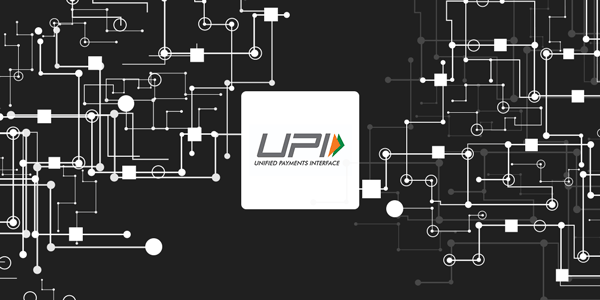


0 تعليقات